FAQ
How do I use/redeem a promotion code?
If you have an ASICS promotion code, you can enter it while viewing your shopping cart.
Click the "VIEW CART" button
Locate the “PROMOTION CODE” box below "SUBTOTAL"
Enter the promo code in the box using capital letters and including dashes
Click “Apply”
The promotion code discount will be reflected in the TOTAL amount and below each eligible product if the code is accepted.
If you are having issues with the promotion code, review the terms and conditions to ensure the code can be applied to the specific product(s) you are purchasing.
You may also contact our Customer Care team at (855) 233-3120 or customercare-us@asics.com and we will be happy to assist you. Please note that we are unable to apply the promotion code after the order has been placed.
How do I cancel/modify an order?
Our goal is to get your order shipped as soon as possible. As a result, orders for in stock items can only be cancelled within 15 minutes of placing your order. If you have questions about making a return, please see to our return information page or contact us via phone at (855) 233-3120 or email at customercare-us@asics.com.
Preordered and Backordered items can be cancelled in your order history at any time before the order(s) is ready to ship. Please see below and the ASICS Product Preorders and Backorders Terms and Conditions available at asics.com/us/en-us/preorder-backorder-termsandconditions.html for additional information.
If you are a OneASICS Member, follow the steps below to cancel your Preordered or Backordered items:
- Follow this link to login to your OneASICS account.
- Click into your Order History.
- Click into the Order Details of the Preordered or Backordered items you would like to cancel.
- Click the “Cancel” button next to the Preorder or Backorder item(s):
- If your cancel request was successful, you will receive a confirmation email within 24 hours.
- If your cancel request was not successful, you will not receive a confirmation email. Please contact us via phone at (855)233-3120 or email at customercare-us@asics.com for further assistance.
If you are not a OneASICS Member, follow the steps below to cancel your Preordered or Backordered items:
- Follow this link to look up your order.
- Once in your order details, click the “Cancel” button next to your Preorder or Backorder item(s)
- If your cancel request was successful, you will receive a confirmation email within 24 hours.
- If your cancel request was not successful, you will not receive a confirmation email. Please contact us at via phone at (855)233-3120 or email at customercare-us@asics.com for further assistance.
Placed an order on your Apple device and can’t find your order?
If you made a purchase using an Apple email address but cannot locate your order, you may have Hide My Email turned on. The Hide My Email service by Apple keeps your personal email private by auto-generating email addresses for you to use on websites. Your order information will still be forwarded by Apple to your personal email address attached to your Apple ID. However, if you’re trying to locate your order on ASICS.com with your email address, you will need to follow the following steps to find the email address that was used to submit your purchase. Locating your automatically generated email from Hide My Email:
- Open Settings (iPhone/iPad) or System Preferences (Apple computer)
- Select Your Name or Apple ID
- Select iCloud
- Select Hide My Email
- Locate and select ASICS
- The email listed under Hide My Email is the email address you can use to locate your order
What is a temporary authorization charge?
When placing an order, a temporary authorization hold will be placed on your card for $1 more than the purchase total of your order. The purpose of a pre-authorization is to verify your card is valid and your account balance is sufficient. Please be assured, this is not an actual charge. The hold will be removed after a number of days determined by your banking institution – generally 3-5 business days. Once your order ships, the full amount of your order will be charged to your credit card.
Please note: If your original order never shipped, you may see a temporary authorization charge and not an actual charge.
How do I make a return?
We gladly accept returns within 90 days of purchase. If you would like to return an item, please visit https://www.asics.com/us/en-us/return-policy.html for more information and terms.
When will I receive my refund?
For in store returns, if accepted, ASICS will issue a refund to the original source of payment.
For returns through the mail, please allow a minimum of 14 days for us to receive and process your item(s). All accepted returns will be credited to the original form of payment within 7-10 days of our warehouse receiving it. Please note that it may take 1-2 billing cycles for it to appear on your monthly statement. A $4.99 Restocking Fee will be deducted from the amount of the refund for returns completed through the mail. Please visit https://www.asics.com/us/en-us/return-policy.html for more information and terms.
How do I clean my shoes?
- ASICS suggests cleaning your ASICS shoes with a shoe cleaner and a soft cloth/brush, or surface clean using cold water and a mild detergent.
Avoid storing your ASICS shoes in an extremely hot environment or under extreme sunlight.
- Do not use a washing machine or dryer to clean your ASICS shoes.
Some products show "vegan friendly" in the description and others don't show any information on vegan. Does that mean they include animal-based materials?
Our products and supply chain are complex and it takes time to check all the details of materials, yarns, glues and other adhesives used in each product. If the product is stated as "vegan friendly", it means we have fully checked those details with our suppliers. If that statement is missing, we are either still in the process of checking those details, or the product does contain animal-based materials. If you are supporting a vegan lifestyle, it is probably best to choose a product with a "Vegan friendly" statement included in the product description.
Why do we use RFID technology in some of our products?
ASICS applies RFID tags to some products for operational efficiency and product management. The RFID tags do not carry or store any personal data which could identify individual customers to us. We only store product specific information such as the product code on the RFID tag. This information is not linked to a customer, or to customer transactions.
What do abbreviations like “MK” and “GTX” mean? What does each shoe component do?
Our glossary contains information regarding item names and technologies used in our products. Please see https://www.asics.com/us/en-us/blog/the-asics-glossary.html and if you don’t find your answer please reach out to us through any of the contact methods listed at https://www.asics.com/us/en-us/contact-us/contact-us.html